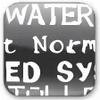View and preview fontsDisplay all OpenType, TrueType and Type...
View and preview fontsDisplay all OpenType, TrueType and Type...
Vote: (5 votes)
Program license: Trial version
Developer: A. & M. Neuber Software
Version: 5.2
Works under: Windows
Vote:
Program license
(5 votes)
Trial version
Developer
Version
A. & M. Neuber Software
5.2
Works under:
Windows
Pros
- Supports an extensive range of font types including OpenType, TrueType, and others
- Detailed previews with comprehensive font information
- Effective font comparison and search features for finding similar typefaces
- Efficient organization through groups and sets within a font database
- Network access aligns font usage across an organization
- Fully editable font metadata
- History and favorites features for fast font retrieval
Cons
- May have a learning curve for users new to font management software
- The interface might appear dated to some users accustomed to modern design standards
Comprehensive Font Management Solution – Typograf
Typograf is an advanced font manager for Windows that caters to both professionals and enthusiasts by providing a robust set of tools for dealing with a myriad of font types. This application supports an extensive range of font formats including OpenType, TrueType, PostScript Type 1, and printer fonts, making it highly versatile for various design and publishing projects.
Rich Preview and Metadata Access
One of the standout features of Typograf is its ability to provide users with detailed previews of any selected font. This is not just a glimpse of the typeface but an in-depth look at essential aspects like kerning pairs, the typeface classification, and origins of a font. These previews can be crucial when selecting the perfect font for a project, ensuring that every choice made is informed and precise.
Font Comparison and Discovery Tools
Further enhancing user experience, Typograf is equipped with a powerful search function that allows users to compare fonts side by side, providing a clear visual on the subtle differences between typefaces. Additionally, for those seeking a font similar to one they like, Typograf’s search capabilities can find matches based on the traits of the selected font, streamlining the design process.
Database Management and Organization
Every font managed by Typograf can be neatly categorized into groups or sets, allowing users to maintain an organized database of their fonts. This feature is particularly beneficial for those dealing with extensive font libraries, as it simplifies the task of locating and managing fonts. Fonts can be retrieved and managed efficiently, saving valuable time for the user.
Network Access and Standardization
For organizations with multiple users, Typograf's network access feature ensures that selected fonts are readily available to all members. This capability helps maintain consistency across different projects and teams, providing a standardized approach to font usage throughout the organization.
Typeface Classification
The software offers a multitude of typeface classification options, including PANOSE, Windows internal metrics, and IBM font classes. These classification systems aid users in categorizing and understanding their fonts better, leading to more effective font management and selection practices.
Edit and Customize Metadata
Additionally, Typograf allows users to edit and customize metadata for each font file. This means one can tweak the name, copyright, and other data from within the interface itself. This level of control ensures that users can personalize and organize their fonts in a way that best suits their workflow.
Quick Access to Favorites and History
To improve efficiency, Typograf includes a history and favorites feature, which proved to be extremely beneficial. Users can quickly access previous fonts they have worked with or mark their most frequently used ones as favorites, enabling expedited retrieval for future use.
Conclusion
Typograf is an exhaustive font management tool that stands out for its compatibility with multiple font types, in-depth font previews, metadata editing capabilities, and organizational features. It is a vital resource for anyone in need of managing fonts in a Windows environment or within a larger organizational infrastructure. Here’s a brief look at the main advantages and limitations of Typograf:
Pros
- Supports an extensive range of font types including OpenType, TrueType, and others
- Detailed previews with comprehensive font information
- Effective font comparison and search features for finding similar typefaces
- Efficient organization through groups and sets within a font database
- Network access aligns font usage across an organization
- Fully editable font metadata
- History and favorites features for fast font retrieval
Cons
- May have a learning curve for users new to font management software
- The interface might appear dated to some users accustomed to modern design standards